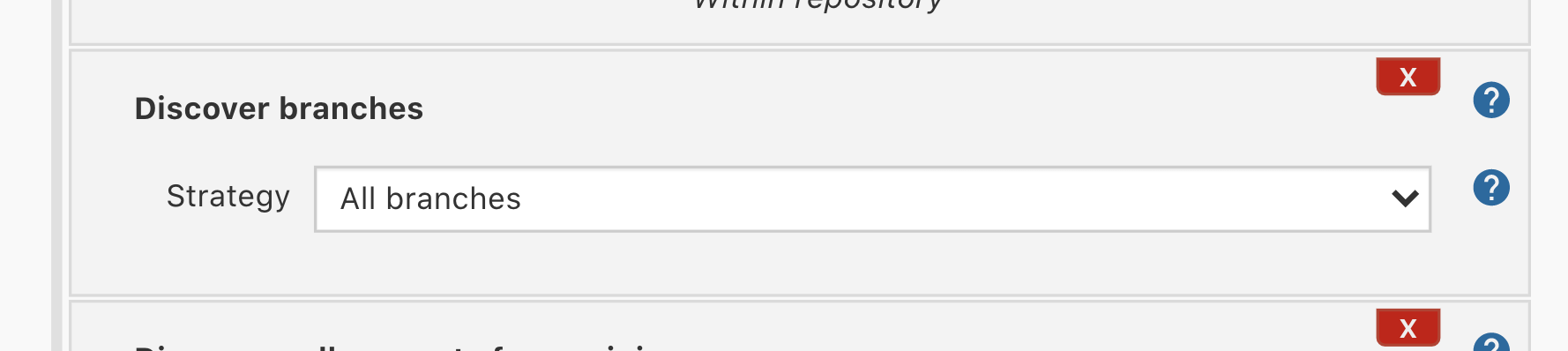Jenkins 2
The following config declares the release action that run on all branches. The job will either release:
- a new
latestversion frombaseBranch - a
canarybuild from a pull request (only if your package manager plugin supports it)
Jenkinsfile
⚠️ You must use some sort of step that implements
skip cifunctionality. Otherwise you will get stuck in a release loop!
pipeline { environment { NPM_TOKEN = credentials('NPM_TOKEN') GH_USER = credentials('GH_USER') GH_TOKEN = credentials('GH_TOKEN') } stages { stage('Check Skip CI') { steps { script { result = sh (script: "git log -1 | grep '.*\\[skip ci\\].*'", returnStatus: true) if (result == 0) { echo ("'Skip CI' spotted in git commit. Aborting.") currentBuild.result = 'ABORTED' error('Exiting job'); } } } } stage('Prepare repository') { steps { // Jenkins will do weird things to "origin" in PR and branch build // To get around this reset the "origin" back to normal // This is only necessary if you are making next/pre-releases sh 'git config --unset-all remote.origin.fetch' sh 'git config --add remote.origin.fetch +refs/heads/*:refs/remotes/origin/*' // Ensure you have all branches and tags sh 'git fetch origin --tags' } } stage('Install') { steps { sh 'yarn install --frozen-lockfile' } } stage('Build') { steps { sh 'yarn build' } } stage('Publish') { parallel { stage('Canary') { when { changeRequest(); } steps { sh "auto shipit" } } stage('Latest') { when { branch 'main' } steps { // Jenkins will leave you in a detached HEAD state during builds // Make sure to checkout your baseBranch here or the push will fail! // The error will look like the following: // error: src refspec main does not match any sh 'git checkout -b main' sh 'auto shipit' } } } } stage('Canary') { when { changeRequest() } steps { sh 'auto canary --pr $CHANGE_ID --build $BUILD_NUMBER' } } } }pipeline { environment { NPM_TOKEN = credentials('NPM_TOKEN') GH_USER = credentials('GH_USER') GH_TOKEN = credentials('GH_TOKEN') } stages { stage('Check Skip CI') { steps { script { result = sh (script: "git log -1 | grep '.*\\[skip ci\\].*'", returnStatus: true) if (result == 0) { echo ("'Skip CI' spotted in git commit. Aborting.") currentBuild.result = 'ABORTED' error('Exiting job'); } } } } stage('Prepare repository') { steps { // Jenkins will do weird things to "origin" in PR and branch build // To get around this reset the "origin" back to normal // This is only necessary if you are making next/pre-releases sh 'git config --unset-all remote.origin.fetch' sh 'git config --add remote.origin.fetch +refs/heads/*:refs/remotes/origin/*' // Ensure you have all branches and tags sh 'git fetch origin --tags' } } stage('Install') { steps { sh 'yarn install --frozen-lockfile' } } stage('Build') { steps { sh 'yarn build' } } stage('Publish') { parallel { stage('Canary') { when { changeRequest(); } steps { sh "auto shipit" } } stage('Latest') { when { branch 'main' } steps { // Jenkins will leave you in a detached HEAD state during builds // Make sure to checkout your baseBranch here or the push will fail! // The error will look like the following: // error: src refspec main does not match any sh 'git checkout -b main' sh 'auto shipit' } } } } stage('Canary') { when { changeRequest() } steps { sh 'auto canary --pr $CHANGE_ID --build $BUILD_NUMBER' } } } }
Configuring Prereleases
For auto's prerelease to work you need to makes sure that you jenkins instance is configured correctly.
Go to
General > Projects > GitHub Organizationand add aBehaviorsthat enables branch builds.Add this to the top of your
Jenkinsfile.// Exit the branch build if not on "baseBranch" or a prerelease, but still do PR builds if (env.BRANCH_NAME != "master" && env.BRANCH_NAME != "next" && !env.BRANCH_NAME.startsWith('PR-')) { echo ("Aborting build. Only the master/next branch and PR builds run.") currentBuild.result = 'SUCCESS' return }// Exit the branch build if not on "baseBranch" or a prerelease, but still do PR builds if (env.BRANCH_NAME != "master" && env.BRANCH_NAME != "next" && !env.BRANCH_NAME.startsWith('PR-')) { echo ("Aborting build. Only the master/next branch and PR builds run.") currentBuild.result = 'SUCCESS' return }If your successful you will see two separate builds in your PRs:
pr-mergeandbranch.Modify your
canarystage to not build the prerelease branchstage('Canary') { when { allOf { changeRequest(); expression { env.CHANGE_BRANCH != 'next' } } } steps { sh "auto shipit" } }stage('Canary') { when { allOf { changeRequest(); expression { env.CHANGE_BRANCH != 'next' } } } steps { sh "auto shipit" } }Add a stage for the prerelease
stage('Next') { when { branch 'next' } steps { sh 'git checkout -b next' sh "auto shipit" } }stage('Next') { when { branch 'next' } steps { sh 'git checkout -b next' sh "auto shipit" } }Open a PR from your prerelease branch into your baseBranch and enjoy your prerelease! 🎉
Troubleshooting
If you are having problems make sure you have done the following:
GH_TOKENis set- Any other secrets for plugins are set (Ex;
NPM_TOKENwith the NPM plugin)